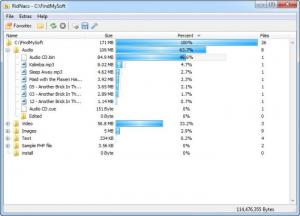RidNacs
2.0.3
Size: 689 KB
Downloads: 4671
Platform: Windows (All Versions)
When the system notifies you that a partition is running low on free space and a disk cleaner can't find any more temporary files to erase, you may find yourself looking through each folder, to see which files take up most of the partition's free space. RidNacs can help you solve this issue. After analyzing a partition or a folder, the application will let you know which files or folders use more disk space and how much.
You can have RidNacs up and running on your computer in no time. The setup file is less than one MB and the installation procedure is straightforward and fast. It works with all popular Windows versions and it has modest system requirements.
The first thing you will notice is the fact that RidNacs can analyze a partition's contents faster than other similar applications. You just need to select a partition from a drop menu, located in the upper left corner of the interface, and in a few seconds the software will provide you with a complete picture of the memory usage on that partition. Alternatively, you can target a specific folder, if you want to see the memory usage in that location.
Files and folders are displayed in a tree structure, along with their sizes. An item's memory usage is represented as a percentage of the total used space on a partition or in a folder. It is also illustrated as a colored progress bar. You can bring up the application's general settings menu, if you wish to select a different color style for the progress bar or change the rounding rule for file sizes.
Right clicking a file or folder will reveal the Windows Explorer context menu, so you can delete files, run them with a certain application and so on. It is also possible to open a selected folder on a standard explorer window. Additionally, you can save the analysis results in TXT, CSV, HTML or XML format.
Pros
RidNacs can tell you which files use most of your free disk space. It can analyze a partition's files and folders in a few seconds and it allows you to save the results in various formats. The interface has a modern design and its functions are easy to understand.
Cons
There are no obvious drawbacks to mention. RidNacs provides an excellent solution for cluttered hard drives. Its simple, but effective features will help you locate large files and save as much disk space as possible.
RidNacs
2.0.3
Download
RidNacs Awards

RidNacs Editor’s Review Rating
RidNacs has been reviewed by Frederick Barton on 02 Apr 2013. Based on the user interface, features and complexity, Findmysoft has rated RidNacs 5 out of 5 stars, naming it Essential